
How do 3D laser scanners work?
If you are in the process of doing research about 3D laser scanning technology and how 3D laser scanners work then you have come to the right place at Hive Virtual Plant. At Hive VP, we make it our mission to provide our customers with plenty of information about 3D laser scanning technology and applications for that technology. In this article, we share some information about how 3D laser scanners work so that you can become more familiar with the technology and how it can be applied to your job.
Click here to learn more about our services at Hive Virtual Plant.
3D laser scanners create digitized images
The most popular kind of scanner for consumer use is the 3D laser scanner. Laser scanning combines two sets of information to create a point cloud of an object’s surface: data from a laser being shone on the object, and data from another sensor. 3D scanning software stitches these datasets together using the known distance between the camera’s position and the laser’s source to generate a model’s points. Thousands of individual points are captured during a 3D scan. Like a regular camera, a laser scanner can only capture what is in its field of view. The captured points record everything from surface detail and texture to color, creating a direct representation of the scanned object.
There are various types of 3D laser scanning technology
There is not just one use for 3D laser scanning technology and there is also not just one type of 3D laser scanning technology. 3D laser scanning is a very versatile tool that can be used in different industries to collect high-quality digitized data. Some different types of 3D laser scanning technology include:
- Laser triangulation 3D scanning
- Photogrammetry 3D scanning
- Structured Light 3D scanning
- Laser Pulse 3D scanning
- Contact-based 3D scanning
To learn more about how 3D laser scanners work, or to learn about how they can be used for your applications, we encourage you to get in touch with our team at Hive Virtual Plant today! Click here to find our contact information or speak with a representative.

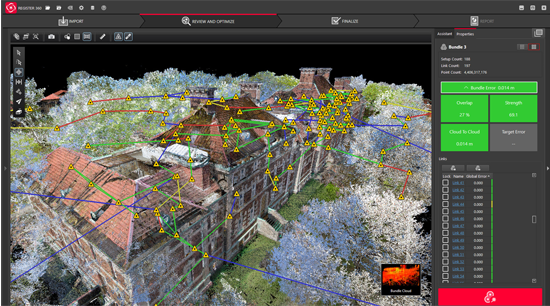
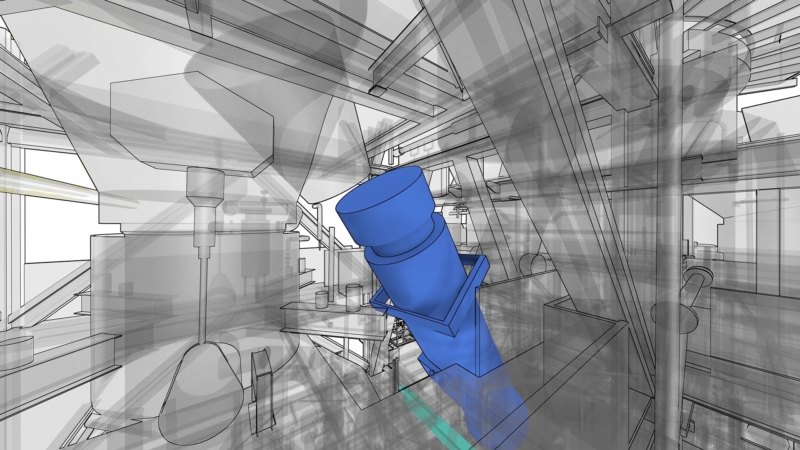


About The Author: Rob Jickling
More posts by Rob Jickling